|
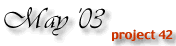
Directions for an Embroidered Picture Frame/ May 2003
This project features the letter I from our Folk
Art Monogram Set. In
this case the letter is being used as a decorative element, rather than
as an initial. By rotating the letter into a variety of positions, and
combining several copies, a border design is produced.
Step 1. Print the instructions.
These are .pdf files,
and require Adobe Acrobat Reader software in order to view and print.
To insure printing in exact size, be sure that FIT TO PAGE (see Properties
under the Print Menu) is not selected.
Step 2. Create the Border Design.
Although it is possible to complete this project with a hoop as small
as 4" (100mm), you will find it much easier to do using a larger hoop
- ideally a mega-hoop that is large enough to accommodate a single design
that is 6 1/4" (165mm) by 8 7/8" (220mm).
If you have a hoop this large, start by tracing the inside and outside
edges of the precut mat onto a sheet of notebook paper. You can then scan
this template, and use the scan to position the individual parts that make
up the border.
We used the smaller of the two included sizes of the letter I from the
Folk Art Monogram Set.
By merging 8 copies of the letter, 4 of which were rotated 90 degrees,
within an embroidery software program we created one decorative border
design. The individual letters were moved as separate objects on screen,
then saved under one new filename once the spacing and position were correct.
If you only have a 4" (100mm) hoop, you can still create one combination
of two copies of the letter I, one rotated 90 degrees. Save this new combination
under a new filename. This design will represent one corner of the border,
and you will have to rehoop for each corner.
Exact registration of the four corner elements will be more difficult
to accomplish. Sew a sample of the corner design, then make a photocopy
of
the sample. Mark the exact center of the design, using a straightedge
or triangle, and make a small hole in the center.
After the fabric is prepared, use the template from the precut mat to
trace the shape onto the fabric with an air soluble marker, then use
the photocopy
to mark the center point of each corner design.
Step 3. Prepare the fabric.
We chose off-white felt as the fabric for this project. It is easily
available, adds a plush depth to embroidery, and has a softer look.
In order to add some extra stability to the felt, we adhered a layer
of medium weight tear-away backing to the back of the felt with a heat
fusible
pellon ("Wonder Under" or similar product.)
This also makes it easier to trim the completed embroidery without distorting
or stretching it.
Fuse the pellon to the felt with a hot iron. Once the surface has cooled,
remove the paper surface, place the tear-away backing against the pellon
surface, and fuse the materials together with a
hot iron.
Make sure that you use a piece of fabric that is at least 2" (50mm)
larger than the frame on all sides.
Step 4. Embroider the design.
Sew one design if you have a mega-hoop, or four carefully located corner
designs if you have a small hoop, using the thread colors of you choice.
Step 5. Trim the fabric..
Use the template made from tracing the precut mat to determine where
to trim the fabric.
We drew a line 1/8" (4mm) outside the previously marked rectangle
for the center opening - this was done because we wanted the opening in
the embroidered fabric to be slightly larger than the opening in the mat,
allowing a small amount of the cardboard mat to show. After this trimline
is marked on the paper template, cut along the new lines with scissors,
creating a rectangle
4 5/8" (117mm) x 6 5/8" (168mm). (Note: If you use a different
frame that the one we chose, you may not have these exact dimensions to
work with.)
Turn the embroidered panel over, embroidery side down, and position the
trimmed template so that it is in the center of the design, equally spaced
from all of the border elements. Trace the edges of the template onto
the backing, and carefully trim an opening using a sharp mat knife.
Step 5. Assemble the Frame.
Cut a sheet of heavy paper or matboard to the same outside dimensions
as the precut mat. Align the edges of the two cardboard pieces, and carefully
position your favorite photograph in the center.
The embroidered felt will have some stiffness, thanks to the heat-fused
medium-weight backing, and will most likely hold its shape simply by
being sandwiched between the glass and the backing board with the photograph
attached. However, it might be advisable to attach the felt to the
precut mat in a few spots with some double-sided masking tape.
Turn the frame face down, insert the glass, then the embroidered felt/
precut mat, then the panel with the photograph attached, and finally
the frame back. Secure this stack within the frame.
.
Congratulations!
Your project is complete.
Felt, Heat Fusible Pelon:
Widely available from fabric stores
Mat Board, Mat Knife, Double-sided Tape:
Widely available at Art Supply stores
Picture Frame:
This project will work with a wide variety of frame styles - everything
from a simple borderless Plexiglas frame, widely available in department
stores, to something more fancy and formal.
The frame that we chose is manufactured by Dax (Item # 1821L6) and
was purchased at a local pharmacy, where frames can also be found. The
finished wood frame is 8" x 10" (20cm x 25cm) and comes with
a rigid backing board, a sheet of glass, and a precut cardboard mat in
a cream color. It is designed to display a 5" x 7" (13cm x
18cm) photograph. One advantage of purchasing a package frame like this
is that the mat is already cut, and we used it as a support for our embroidered
mat.
|