Installing Embroideryarts Products on Your Computer
<Previous | 6 of 12 pages
| download pdf | Next>
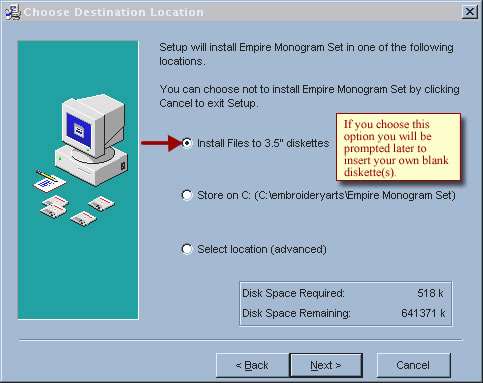
For individual letters or complete Monogram Sets, there are three Destination Location options.
![]()
![]()
Install files to 3.5" diskettes is the default option. To select one of the other options click on the button next to it.
![]()
![]()
Note: If you are installing one of our full-size CD products (Big Name Dropper, "Project Corner", themed Collections), the Destination Location screen will ONLY show two options: "Store on C:" and "Select Location". "Store on C:" is the default.
![]()
![]()
Click "Next" to proceed.
![]()
![]()
<Previous | 6 of 12 pages | download pdf | Next>